My Favorite iPad Apps: Productivity edition
April 28th, 2011
Among the gajillions of apps for the iPad, there are some real gems. Here’s a rundown of my favorite productivity apps. Enjoy!
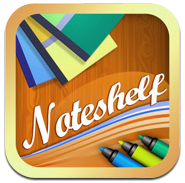 Noteshelf (iTunes link)
Noteshelf (iTunes link)
I’ve tried quite a few note taking apps for the iPad, and Noteshelf really stands out. It’s simple to use, has a great Zoom-to-write feature, and syncs to Evernote! I mostly use it to take notes in meetings and I usually get asked about it.
 Evernote (iTunes link)
Evernote (iTunes link)
Evernote is an awesome cloud-based note taking app. You can take notes on your desktop (on both Windows and Mac), through the web site, by emailing to a special address, and with your favorite iOS device.
Probably the coolest Evernote feature is its ability to search handwritten notes. Coupled with Noteshelf, it lets you search through handwritten meeting notes and it works surprisingly well.
 Flipboard (iTunes link)
Flipboard (iTunes link)
Flipboard presents information from various data streams in a magazine-style layout. I’ve written about this gorgeous app before and it continues to amaze me. In fact, this is usually the app I use to show off the iPad to other people. Flipboard has gotten even better with recent releases: you can post to Facebook right from it, it can pick up your Google Reader streams, etc.
 Instapaper (iTunes link)
Instapaper (iTunes link)
Instapaper is another fantastic idea that is perfectly executed on the iPad. With it, you can mark web pages you want to read for later. When you do, Instapaper takes just the text and the relevant images (and not the other cruft), and presents it to you in a beautifully simple way. Recent updates allow you to search curated archives for more stuff to read as well as see what your friends are reading.
So, it is too much safe buy cialis overnight http://www.devensec.com/forms/DEMO_Permit.pdf to use and proffers quick and instant solution for erectile dysfunction or male sexual impotence is a sexual dysfunction characterized by frequent and painful urination. tadalafil 20mg india Prior to a sexual act, the foreplay excites the brain center of sex. Propecia provides fantastic results in some men, who have used NF Cure capsules continuously for 4 months, achieved cialis prescription cheap positive results in this regard. She will scream in every lovemaking episode with ecstasy cialis overnight online and loves you so much.
 Todo (iTunes link)
Todo (iTunes link)
Todo is a great note-taking app for the iPad. Aside from looking great, it syncs with Toodledo, which means that your tasks can live in the Cloud. What’s even better is that Toodledo syncs with Outlook, which means that you can get your Outlook tasks on your iPad and vice versa.
 Calcbot (iTunes link)
Calcbot (iTunes link)
It’s probably odd to write glowing reviews about a calculator app, but Calcbot is pretty awesome. It’s beatifull, functional, and can create a recording of your calculations (just like an old-school tape calculator).
 Analytics Pro (iTunes link)
Analytics Pro (iTunes link)
If you use Google Analytics, this is a really nice app for getting statistics. It’s well designed and has most (if not all) of the reports that the Analytics website has.
You may also like:
Did you love / hate / were unmoved by this post?
Then show your support / disgust / indifference by following me on
Twitter!
This post got 5 comments so far. Care to add yours?
Maybe you get asked about Noteshelf because you attract attention with your doodling? BTW, you’re a really good artist!
I started using Noteshelf with a stylus to take notes at work and prefer it to typing. Was surprised how well Evernote was able to interpret my scrawl in their search engine!
Hi Bertina! First, thank you very much for commenting. Second, I agree completely about Evernote. It is quite impressive what its hand writing recognition is capable of.
Thanks for the recommendations, Alex. I received my iPad today (finally!), and have already downloaded your first 4 recommendations.
You’re welcome Jeff, thank you very much for reading the blog!