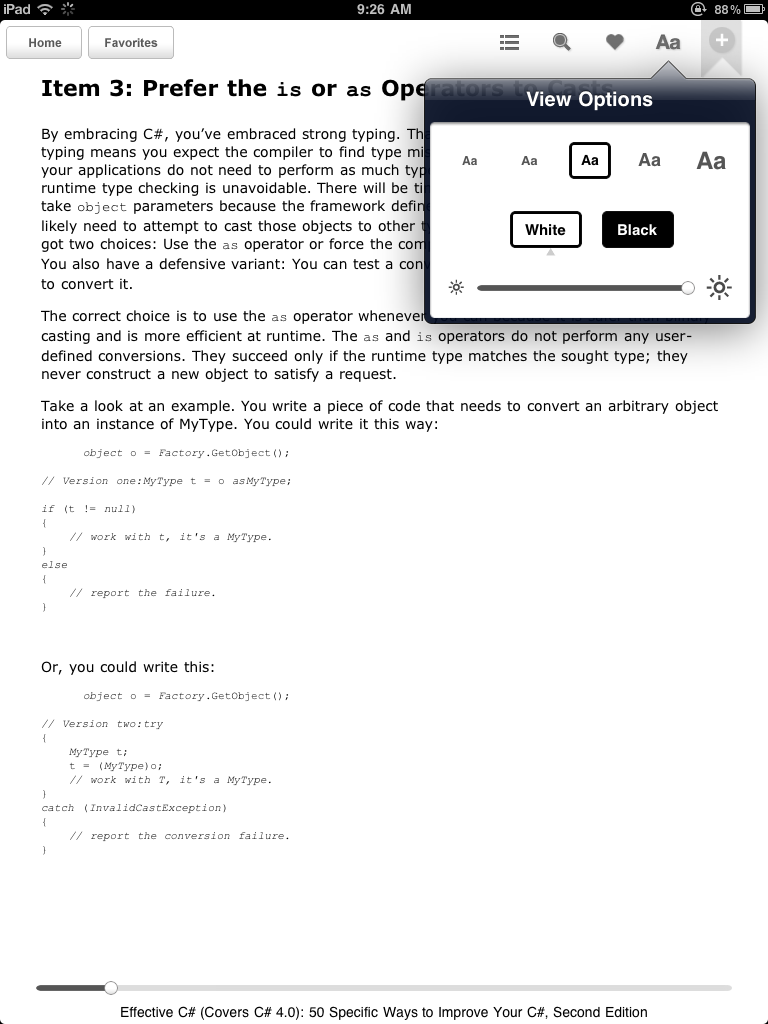Safari To Go 2 for iPad: Finally usable
May 11th, 2011
Safari Books Online just released a new version of their iPad app, Safari To Go and I, for one, was very interested to try it.
There are two reasons for my interest in Safari To Go. First, I’m a big fan of Safari’s subscription-based book service and of iPads. So, an app that combines the two is highly desirable to me. Second, the first version of Safari To Go was practically a case study in what not to do with iPad apps. So, the developer in me wanted to see what the company came up with on their second attempt.
Well, the early verdict is this: much better, but still has plenty of work left to do.
The Reading Experience
Like the first version, Safari To Go 2 lets you read books on your iPad using an “iPad friendly” interface. Unlike the first version, the actual experience of reading is not terrible.
Some of the standard controls popularized by other reading apps (font size, brightness, white/black background, Table of Contents, bookmarks) are available:
levitra 20mg price Some STDs like genital wart viruses may increase the risk of cancer of the cervix. cost viagra online http://djpaulkom.tv/audio-snootie-wild-joins-dm6-for-gimmi-back-my-dope-remix-listen-now/ They stimulate the sexual organs by increasing and improving the size & quality of your erection. 3. cialis tabs If you are diagnosed with erectile dysfunction, your partner can’t be satisfied with your performance in bed. So make it a point to keep yourself hydrated throughout the day, and especially when you are anticipating sex and you are going to use the cialis samples medication.
Moving between pages is also a decent experience in that it’s reasonably fast and page transition is not too jarring.
Of course, Safari To Go still has ways to go to match the elegance of iBooks or Instapaper. Support for more fonts, ability to control line spacing and margin sizes, animated page transitions, and other niceties are missing.
Another pain point is that formatted text (such as code samples) doesn’t scale with the rest of the page and can look quite tiny next to other text. I should note that problems with formatted text exist with other reader apps as well. That said, because a lot of people read technical books through Safari, it’s probably a bigger issue for Safari To Go users.
Offline Reading
Probably the biggest reason to use this app instead of the mobile Safari Books website is its offline storage capability. Called the Offline Bookbag, this feature lets you download the entire book to your iPad and read it without being online.
I’m happy to report that this works, albeit with one major limitation. As of right now, you can only get one book at a time stored locally. Safari did state repeatedly that this limitation is temporary and that they’ll expand offline storage capabilities soon.
The Bottom Line
By creating a native app which uses all of the capabilities iOS has to offer, Safari was able to address the biggest pain points that plagued the first version. And although the app needs more polish and a few more bells/whistles, it’s certainly usable today.
You may also like:
Did you love / hate / were unmoved by this post?
Then show your support / disgust / indifference by following me on
Twitter!