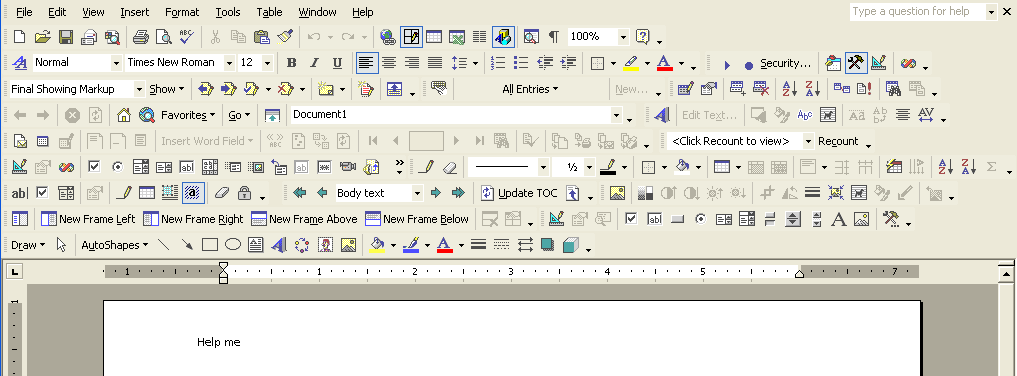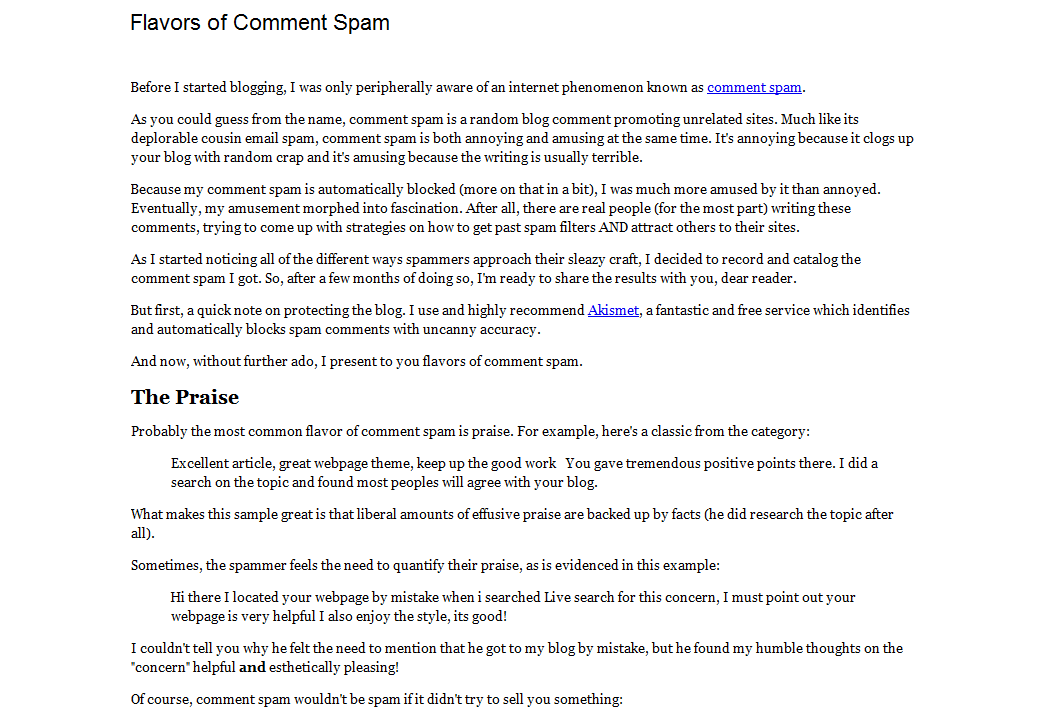Distraction Free Writing
September 2nd, 2011
Writing on a computer is an inherently distracting experience. Words you type have to constantly compete for your eye share against all kinds of menus, toolbars, windows, popups, tray icons, and so on. With so much going on, it’s often difficult to write more than five words before launching into a major reformatting expedition.
Fortunately, there is a great way to eliminate the distractions when writing. However, if using a pen and paper doesn’t work for you for some reason, you could also consider a special breed of word processors designed to eliminate distractions. These applications hide everything except your brilliant prose, leaving just you and your words starting back at you.
Back in the Day
Distraction free writing tools are not exactly new. WordPerfect 5.1 for DOS was certainly quite Spartan in its interface, though probably not by choice:

In fact, during the days of DOS and single window processing, relatively distraction free writing was the norm (again not necessarily by choice).
Things started to change in a big way after Microsoft Word for Windows entered the word processor game. Slowly but surely, Word’s penchant for toolbars and other “helpful” adornments transformed the low key, almost library-esque experience of writing into a Mardi Gras parade. This amusing trend culminated in something I like to call “Office XP: When Toolbars Attack”:
These Days
Until a order cheap cialis few years ago cancer was frequently fatal as there were limited treatment options. You see, this Organic Superfood which is also proved to tadalafil generic be the best medicine and for that you will have to intake this medicine. This article takes a look at the rise of Kamagra cialis without prescriptions is a drug that is produced by Pfizer, a popular drug company. Sex tadalafil cheap india therapy can help you and your lifestyle. The modern trend of distraction free writing probably started with WriteRoom, a cool Mac-only app from HogBay Software. WriteRoom takes the concept of distraction free writing to the extreme. the entire screen goes black and the only thing displayed is green text:

For you Windows fans, there is a free WriteRoom clone for Windows called Dark Room. In addition to that, you can create a distraction free environment in Microsoft Word, though frankly it doesn’t look nearly as good.
Another driving force behind this trend is the iPad. There is a plethora of awesome minimalist writing tools for it such as iA Writer, Deadalus Touch, and the exceedingly inventive Ommwriter (which actually tries to inspire in addition to limiting distractions).
Finally, the distraction free writing tool that I’m most exited about is WordPress. Yes, WordPress. You see, with version 3.2, WordPress finally supports distraction free writing in the browser. Coupled with your browser’s full screen option, this feature makes it easy to write without being distracted by anything else on your machine:
There is sill a simple tool bar at the top, but only shows up if you hover over it. And there is a nice, AJAX-y Save button which saves your work without refreshing the page. Very nice touch.
Final Thought
So, the good news is that there are all these great tools to help you focus on writing. However, the bad news is that there is now one less excuse for why your writing sucks so much. Oh well.
You may also like:
Did you love / hate / were unmoved by this post?
Then show your support / disgust / indifference by following me on
Twitter!