Podio: Custom Business Processes Done Right
March 26th, 2013
Every now and then I run across what I call forehead-slapping software. You know, the kind of software that makes you slap your forehead and exclaim “This is so simple, yet so awesome. Why didn’t I think of it first?!”
In this post I’ll describe one such software package and explain what exactly makes it so forehead-slapping. Enjoy!
tl;dr: Podio is a simple, yet powerful platform for automating business processes. It achieves this by letting users manage a relational database via a simple UI.
Lead Management on the Cheap
I recently had to set up a lead management system for a small business. Naturally, the first thing I tried was a CRM (web based, of course). After looking at a dosen or so options (Salesforce, Base, SugarCRM, Zoho, Dynamics, etc), I zoomed in on ZohoCRM. It was simple, flexible, and affordable.
As I started playing around with it though, I quickly found it a bit too constraining. Specifically, while I could customize objects already defined in the system (like Lead and Potential), I couldn’t find a way to add my own or to define custom relationships between them.
And so I continued searching until I finally found Podio. In a nutshell, Podio allows you to create custom business processes. It also happens to be one of the coolest pieces software I’ve seen in quite some time.
Relational Database For The Masses
In his post introducing Trello Joel Spolsky described an interesting experience he had back in his days as a product manager for Excel. While researching how customers where using the software, he found out that, to his surprise, most weren’t using Excel for calculations, but for managing tabular data. This lead him to the following epiphany:
“The great horizontal killer applications are actually just fancy data structures.”
And so, Excel is a great horizontal killer application because it allows the user to manage tables. PowerPoint does the same for arrays of full-screen images and Trello for lists of lists.
Podio takes this one step further in that it allows you to manage a relational database. Specifically, it gives you elegant UIs to manage tables, foreign key relationships, and queries.
How Podio Works
At the heart of Podio is an App, which is equivalent to a table. A user can specify the fields associated with the app as well as their data types (all the usual suspects like text, date, money, lookup, and so on are available). More importantly, a user can add references to other apps.
Podio also provides for limited automation. Specifically, creation of a new object can automatically create a set of tasks associated with that object. You can also create special “event” apps which have additional capabilities one typically associates with calendar events (like notifications and RSVP).
What’s remarkable about Podio is how much milage you can get from this seemingly simple abstraction. Almost everything in a given system is driven via apps. In fact, there are only three first-class objects in Podio: tasks, contacts, and calendar events. Podio has predefined data models and some additional behaviors for all of these. Everything else is completely customizable.
Lead Management in Podio
So, how does this work in practice? Lets take the case of lead management. Suppose I want to create an app representing business opportunities (let’s call them Leads) and Sales.
First, we define the Lead app:
Since we want to create a sales funnel based on Lead data, it’s important to have a status (the values of which are fully customizable of course):
Next, we define the Sales app:
Note that there is a link to a Lead contained within the Sale.
Armed with this data model, we can create Leads and Sales:
Leads
Sales
We can also create custom reports using filters. For example, we can define a report which contains currently open leads:
Other Bells and Whistles
As is the custom for web platforms these days, Podio has solid social features, a rich API, an App Market, and surprisingly useful iOS (iPhone and iPad) and Android apps.
For social, every object can have a Comment stream, all interactions within the system are visible in an Activity area (think Facebook’s newsfeed, but actually useful), and users/apps can be organized into Workspaces.
Finally (and this is the real kicker), it’s free for up to 5 users. If you need more than that, it’s $9 per user per month.
What’s Missing
As well done as Podio is, there are limitations. For starters, ability to create workflow automation is pretty much limited to tasks.
For comparison, Zoho has the ability to create rules and alerts. It also has Email templates (which let you do things like automatically send welcome emails to all new leads) and Inventory templates (which let you customize print layouts of various objects like quotes and invoices).
Reporting is limited as well. While you can customize queries with filters, calculations, and grouping, charts and graphs are not available.
Final Thoughts
The engineer in me is really impressed by how much leverage one can get from a simple, yet powerful abstraction. Though not without limitations, Podio’s platform can support a really wide variety of use cases.
Cool tech aside, the impact of a platform like Podio on the business of custom business software is significant. Custom business applications used to cost thousands of dollars and take hundreds of hours to build. Now, it’s a matter of a couple of hours of configuration. Suddenly, business process software is a commodity.
And the trivially low cost of change isn’t even the most significant aspect of the impact. Far more significant is the fact that a trivially low cost of change is an enabler.
It’s an enabler because a business is now free to tweak the system as new needs or optimization opportunities arise. Want to add product management to the system? No problem. How about inventory management? Why not. New type of status to track? Of course.
Now, I can already hear techies saying “Do you seriously think that end users are capable of creating the type of robust system that a developer could? Do you know what kind of mess they’d create if left to their own devices?”
I agree, to a point. With a system like Podio (or any database driven application for that matter), getting the data model right can really help, and getting it wrong can really hurt. So yes, having someone who understands data modeling customize Podio is important.
On the other hand, solid data modeling skills aren’t unique to people with a development background. In fact, given the freedom to experiment, I suspect that it can be developed by quite a few.
DISCLAIMER: I have no affiliation whatsoever with either Podio or its parent company Citrix. This post is not a paid advertisement.
You may also like:
Did you love / hate / were unmoved by this post?
Then show your support / disgust / indifference by following me on
Twitter!
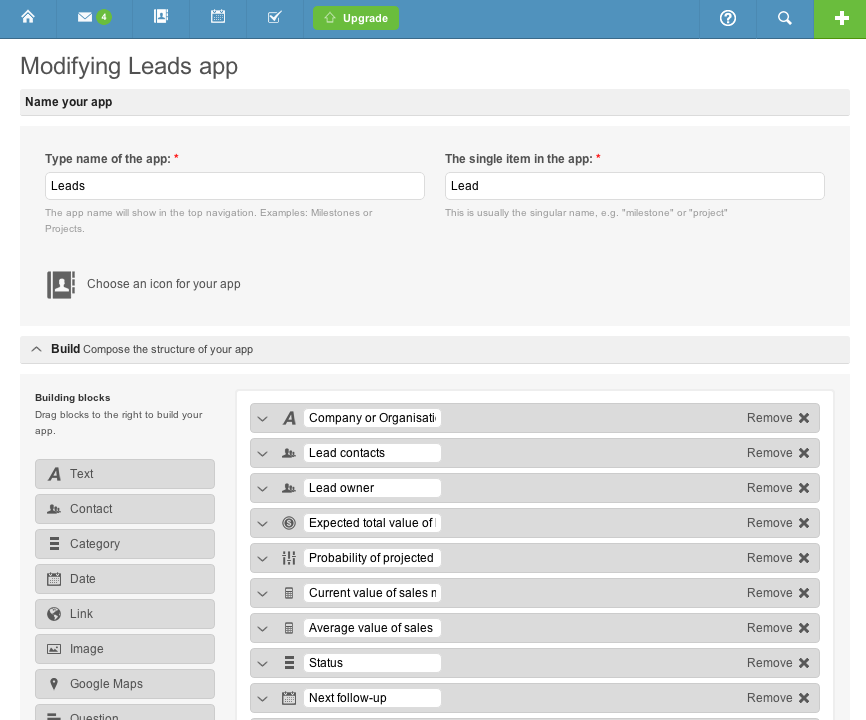
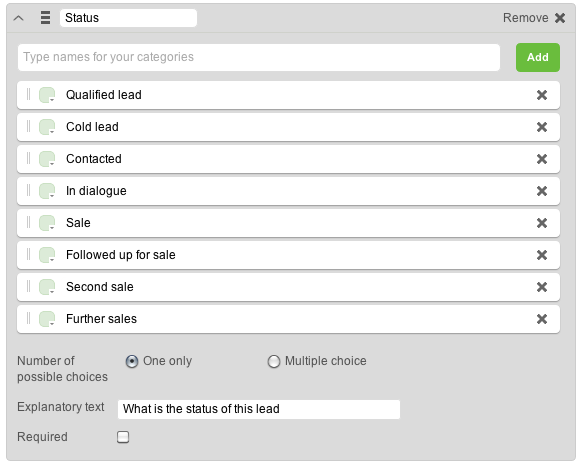
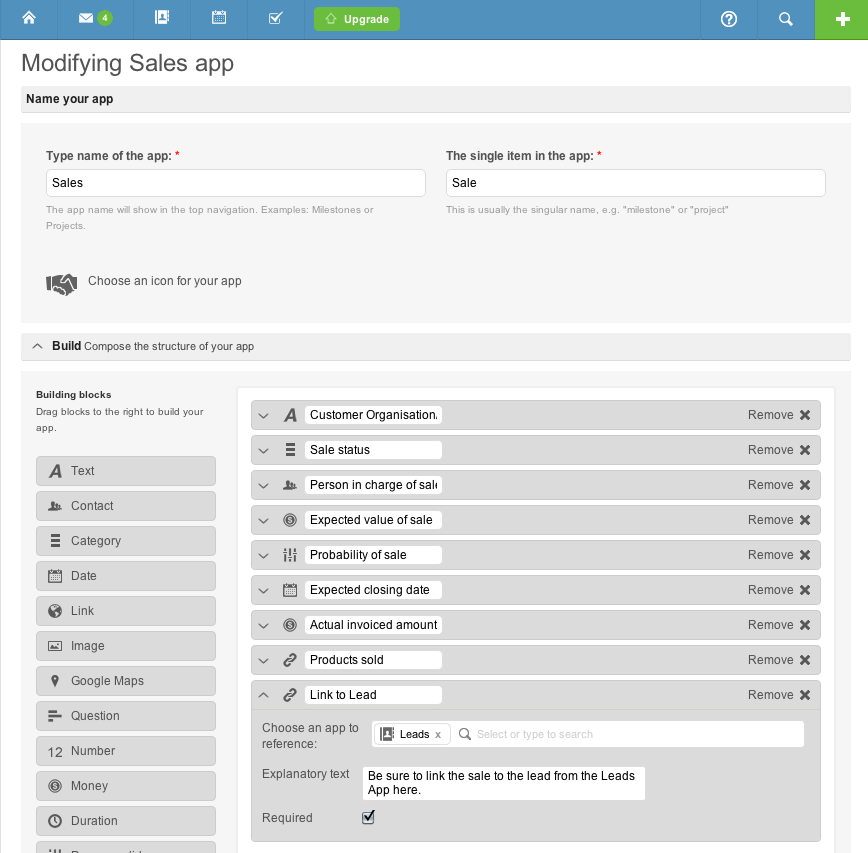
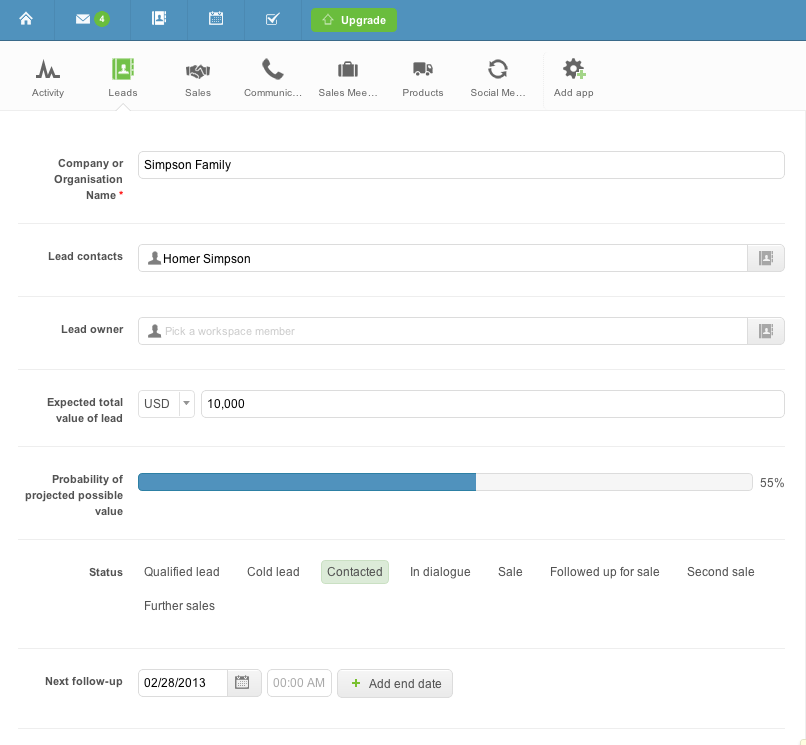
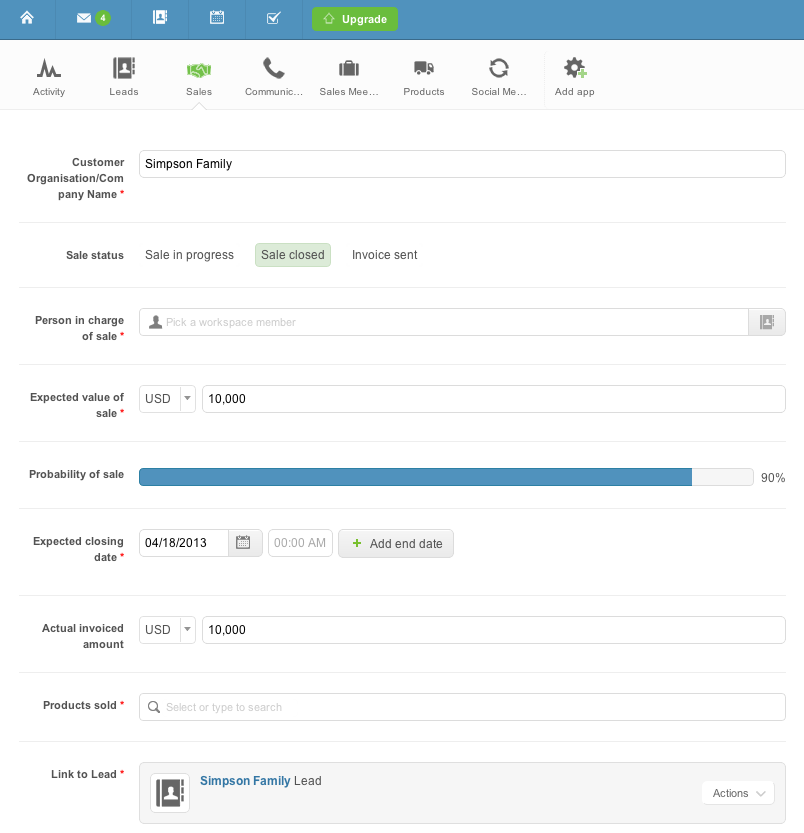
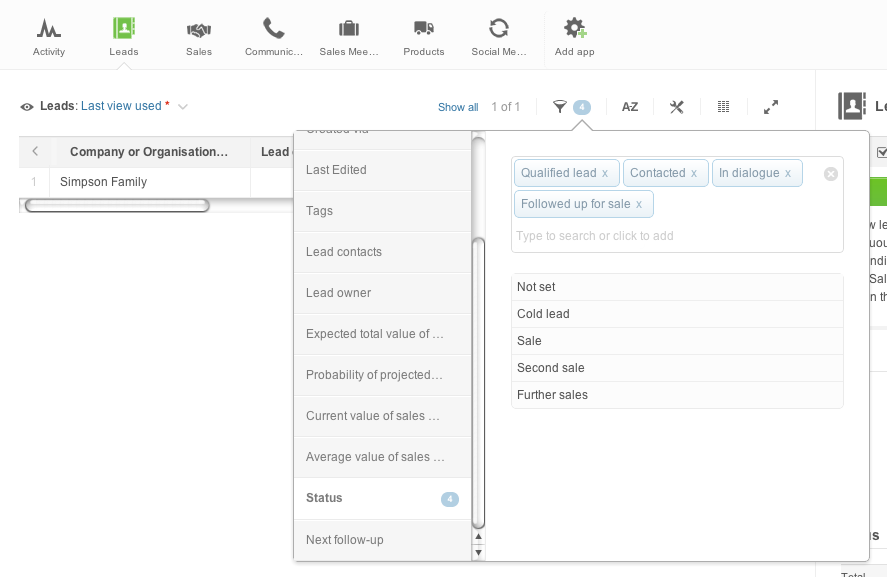
This post got 3 comments so far. Care to add yours?
Great review Alex, thanks for the kind words!
You’re welcome Phil and thanks for building a great product!
[…] Podio: Custom Business Processes Done Right […]